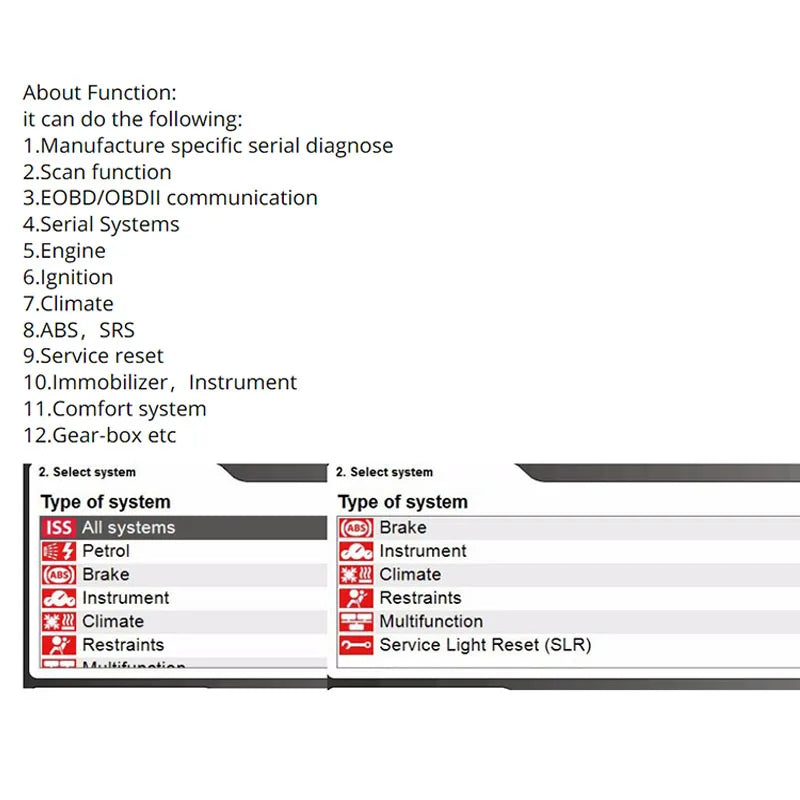Delphi DS150E – Multi-Brand Vehicle Diagnostic Interface (PC/Laptop)
⭐⭐⭐⭐⭐ Rated 4.8/5.0 (479)
🚚 Fast delivery: 5-9 business days
🌍 Shipping from our EU warehouse
✅ Secure checkout
🚚 Free worldwide shipping
🔄 30-day money-back guarantee
Delphi DS150E – Multi-Brand Vehicle Diagnostic Interface (PC/Laptop)
Description
ll-in-one diagnostics
Read and clear fault codes from engine, ABS, airbags, transmission and more — not just basic OBD2 engine codes.
Live sensor data in real time
See temperature, boost, fuel pressure, battery voltage and dozens of live parameters while the engine runs.
Service & maintenance functions
Reset service / oil lights, run DPF regeneration, perform adaptations and basic ECU coding on supported vehicles.
Works on many brands
Supports a wide range of European and global makes (petrol, diesel, even vans). Ideal for multi-car households or small garages.
Laptop-based
Use it with your own Windows PC or laptop (Windows 7 / 8 / 10 / 11 supported). No special dealer hardware required.
USB or Bluetooth connection
Stable wired USB connection + optional wireless use (depending on variant).
Save money
Catch problems early instead of guessing or paying for repeated diagnostic visits.
Delphi DS150E is a professional-grade multi-brand diagnostic interface designed for people who actually want answers, not warning lights. Plug the unit into the vehicle’s OBD port, connect it to your Windows laptop, and you instantly get workshop-level access to the car’s control modules. Unlike cheap code readers that only show generic engine codes, DS150E can talk to most systems in the car: engine, transmission, ABS, airbag, steering, climate control and more. You can read and clear faults, view and graph live data streams, reset service and oil reminders, trigger DPF regeneration, and even perform certain ECU adaptations and coding on supported vehicles. It’s built for flexibility: it supports a wide range of petrol and diesel cars and vans from major manufacturers (European, US and Asian), and it’s commonly used by independent workshops as well as serious DIY owners. You don’t need dealer access — you run the software on your own laptop (Windows 7 / 8 / 10 / 11), connect via USB or Bluetooth (depending on interface version), and you’re in. Use it to: • understand what’s actually wrong before you book a repair• verify if a problem is fixed after parts are replaced• keep high-mileage cars on the road without guessingIf you maintain more than one vehicle — or you’re just tired of paying “diagnostic fees” — DS150E pays for itself fast.